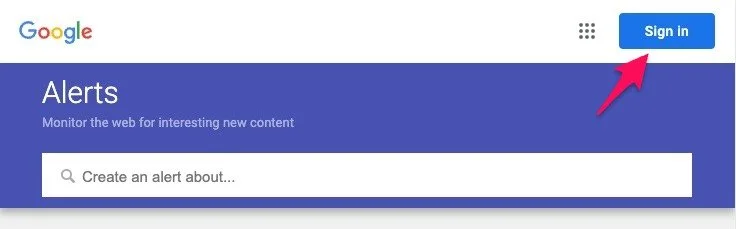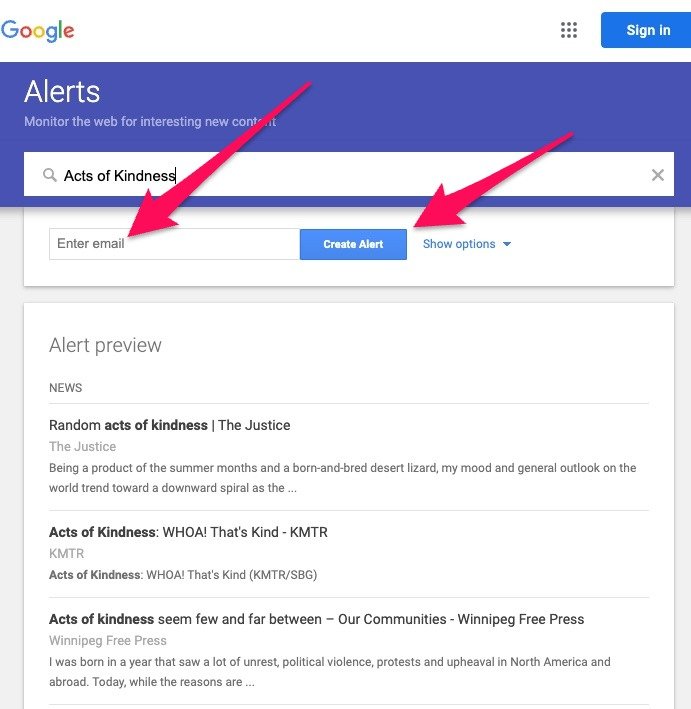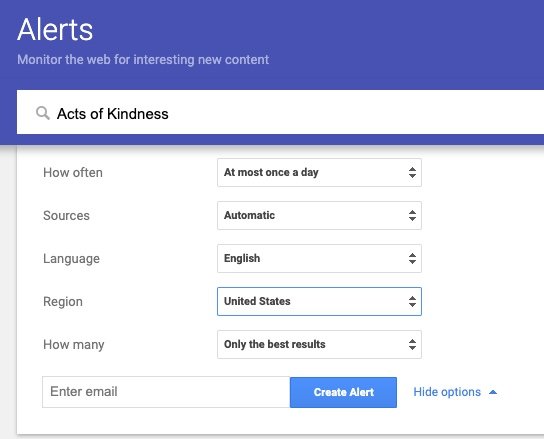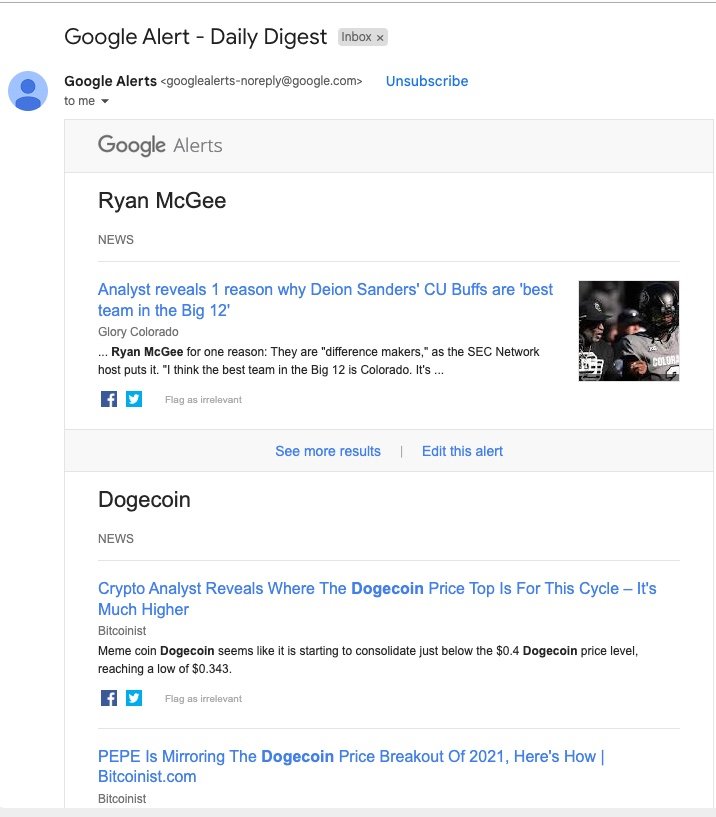November 20, 2024 | Vol 87
Hello Jim,
With the endless flood of information, we’re hit with every day, finding what we actually care about feels like looking for a needle in a haystack—except the haystack keeps sending you notifications. Distraction is the gateway to disaster. And by disaster, I mean what happens to my day when I start chasing squirrels and diving headfirst down rabbit trails. Before I know it, I’m Googling “how to train a squirrel to fetch coffee.”
That’s why I need a system—a reliable, no-nonsense system—to sift through the chaos and only show me the stuff I actually want to see.
Spoiler alert: I’ve got it. Save this email and use it anytime as your step-by-step guide to staying focused and avoiding those pesky squirrels.
1. Type this URL into your browser
2. Google Alerts pulls up - Sign into your Google (Gmail) Account
3. Then in the Search box - Create an alert about ... - type whatever the subject is that you are very interested in, be as specific or as general as you want - you will receive an email with the results of the search done for your topic.
4. Enter your email and below your entry for the alert you will see some of the search results for your subject.
After entering your email, before you click Create alert, click on the drop-down next to Show options.
5. This is the area that you can tailor these alerts to exactly what and how much you want and how often you want it.
6. Now you will receive an email regularly with the search results
Enjoy your Daily Google Alerts and stay informed on what you are interested in and ...
No more chasing squirrels and running down rabbit trails - Your welcome!
Expect to Win!